Theme Installation
Download and install
- Download the theme from the My Sunset theme page by clicking on the DOWNLOAD button.
- In your WordPress admin, go to Appearance > Themes.
- Click Add New, then Upload Theme.
- Click Choose file and select the downloaded
my-sunset.zipfile from your computer. Click Install Now. - Click Activate.
Search and Install:
- In your WordPress admin, go to Appearance > Themes.
- Click Add New, then search for My Sunset in the Search Bar at the top right.
- The My Sunset theme will appear in the search results. Click Install.
- Click Activate.
- Start customizing.
Demo Import
Before running the importer, make sure that you have installed and activated the required One Click Demo Import plugin. You will see a message at the top of your dashboard if you have not yet done so.

- Go to Appearance -> Import Demo Data.
- Click the Import button under the Demo you want to import.
- Be patient and wait for the import process to complete. It can take up to 5-7 minutes.
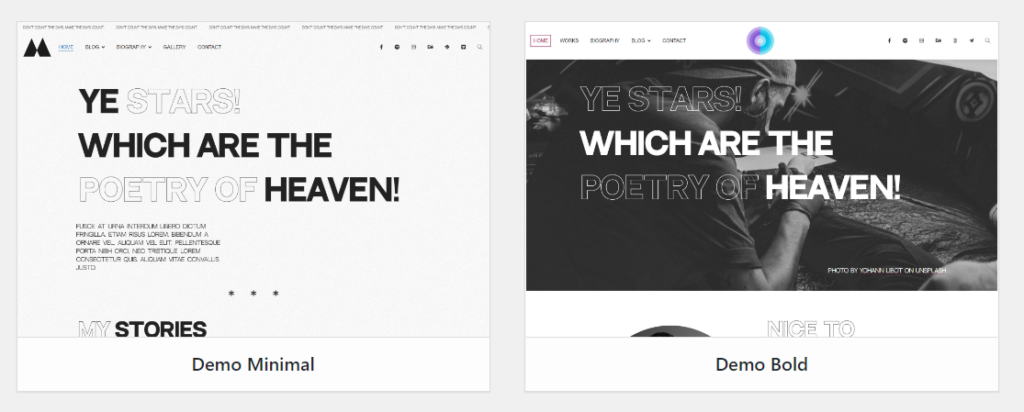
Make sure to only run the Demo Importer one time. Running it multiple times will result in duplicate content.
How long should it take?
The demo import should take around 5-7 minutes to complete. There are a lot of big and beautiful images and sliders, so moving that much content can take some time. If you find that the import is taking much longer than 5-7 minutes, there’s probably a problem, and you can navigate away from the import page.
If the import does get stuck, you may need to increase the max exectution time. You can do this by adding this code to your wp-config.php file right above the “/* That’s all, stop editing! Happy blogging. */” line:
set_time_limit(600);
If you continue to have trouble, make sure that you have enough memory allocated to php. This can be set in your wp-config.php file. Try upping it to 512M. Learn about changing max memory limit.
Before running the demo import again, you should reset the database. We recommend the WordPress Reset plugin.
Alternative Importing Method
If the one click demo import does not complete or takes too long, you most likely have a memory limit on your server as explained above. Here is another method to try.
- Go to Tools -> Import
- Choose “WordPress” from the list.
- Upload the demo content .xml using the form provided on that page. The xml file can be found here for the Bold Demo and here for the Minimal demo.
- You will be asked to map the authors in this export file to users on the blog. For each author, you may choose to map to an existing user on the blog or to create a new user.
- You will then have the choice to import attachments, so click on the “Download and import file attachments” box.
- If the import does not fully complete, repeat these steps again as many times as necessary until you receive the Success message.
Theme Options
All of the theme options for My Sunset are built right into the native WordPress Theme Customizer. To start customizing the appearance and style of your site, navigate to Appearance -> Customize.

Top bar
On the Top Bar tab you can enable/disable the top bar for your site and customize it.
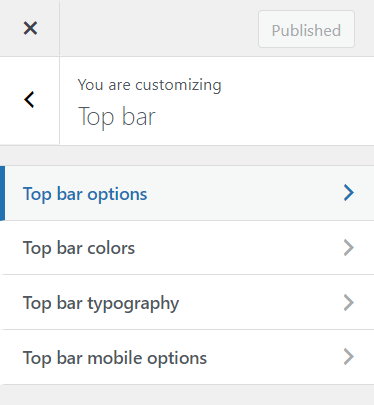
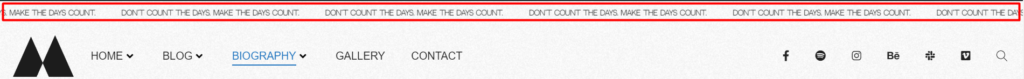
Header
On the Header tab you can customize site’s header: choose header’s type, change heder’s fonts and colors, hover options etc.
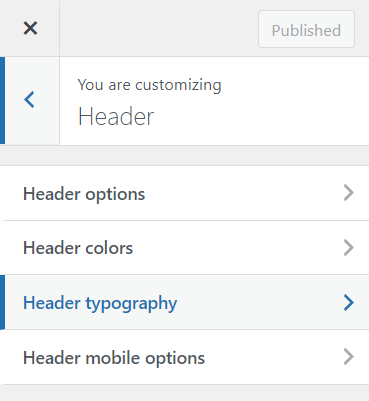
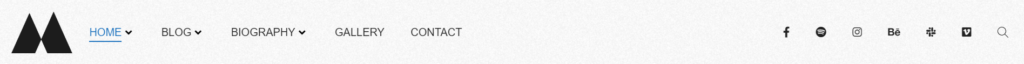
Footer
On the Footer tab you can modify site’s footer.
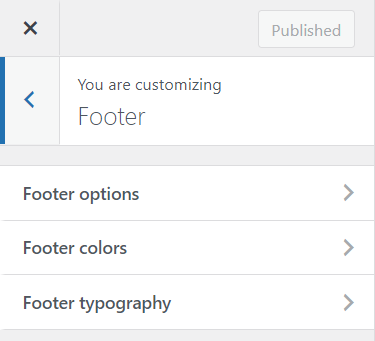
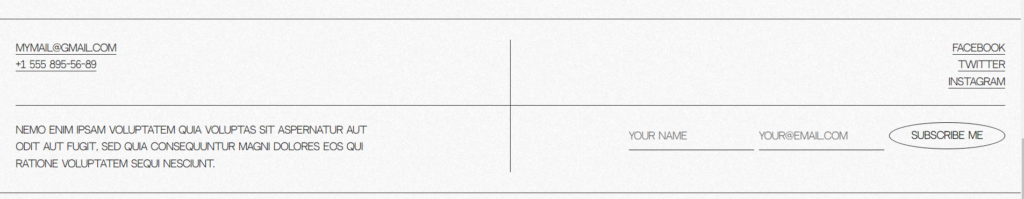
Copyright
On the Copyright tab you can enable/disable and modify site’s copyright bar (at the very bottom of the page).
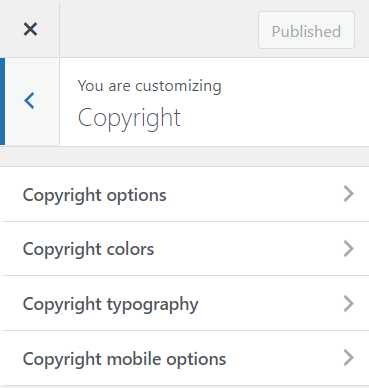

Content
On the Content tab you can customize your site more properly. There are options for pages, archives and single posts. Also you can select fonts and colors for the texts, headings, links, buttons and inputs.
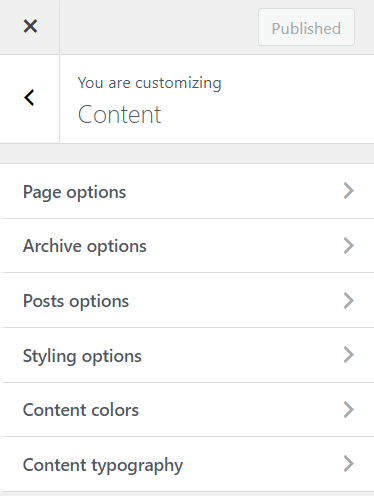
Social links
On the Social links tab you can add/order/remove social links which can be enabled in the Header or placed wherever you want via shortcode [ sunset_socials ]. You must install and activate Sunset Core plugin in order to make that shortcode works.

Copyright © 2022 My Sunset by Bogdan Bendziukov.

